Are you looking to take control of your finances? Improving your personal finances is a journey that takes time, patience and persistence. One of the best things you can do to get started is to create a budget spreadsheet.
In this guide, we’ll show you everything you need to know to make a budget spreadsheet in Excel, Google Sheets, or another program of your choice. With this information at hand, you will be equipped to set up your own personal budget spreadsheet and well on your way to improving your finances.
What Is A Budget Spreadsheet, Exactly?
A budget spreadsheet is a tool that allows you to track income and expenses. This type of spreadsheet can be helpful for individuals who want to improve their personal finances or a business that wants to stay on top of their financial landscape.
The budget template can be customized to track specific types of income and expenses, and it can also be used to create a budget for the future. A budget spreadsheet is a great way to keep track of spending, saving, and investment goals. It can also help to create a budget for upcoming months or years.
How do I make a budget spreadsheet?
There’s no one-size-fits-all answer to this question, as the best way to make a budget spreadsheet will vary depending on your specific needs and preferences. However, there are a few things that all good budget spreadsheets have in common.
First, they should be easy to use and understand. This means having a clean and user-friendly interface, with clearly labeled categories and fields.
Second, they should be comprehensive, covering all of your major expenses and income sources.
Third, they should be flexible, so that you can easily adjust them as your needs change.
Finally, they should be backed up regularly, so that you don’t lose all your hard work in the event of a technology crash.
Choose whether you want to use Microsoft Excel or Google Sheets:
If you’re trying to decide between Microsoft Excel or Google Sheets for your budget spreadsheet, there are a few things to consider.
First, think about how much experience you have with spreadsheet software. If you’re already familiar with Microsoft Excel, then it may be the easier choice. However, if you’re starting from scratch, Google Sheets may be easier to use since it has a more intuitive interface.
Second, consider how complex your budget is. If you just need a simple spreadsheet to track your income and expenses, either program will work. However, if you need more advanced features like macros or pivot tables, Excel is the better choice.
Finally, think about price. If cost is a factor, Google Sheets is the clear winner since it’s free to use.
Microsoft Excel
Microsoft Excel is a powerful spreadsheet application with a wide range of features, making it the perfect tool for managing data. Budgeting with Excel is streamline and easy once you are familiar with the program. Excel allows users to enter data into cells and then use formulas to calculate totals making it easy to track your income and expenses and see where you’re spending too much money and make adjustments to your budget as needed.
Pros:
- extremely versatile and can be used for a wide variety of purposes, from budgeting to data analysis
- relatively easy to learn, even for users who are not familiar with spreadsheets
- comes with a number of built-in functions and features that can save users time and effort
Cons:
- can be challenging to use for more complex tasks.
- easy to make mistakes when entering data, which can lead to inaccurate results.
- files can be quite large and bulky, making them difficult to share with others. Overall, Microsoft Excel is a powerful tool that can be very helpful for both personal and professional use.
Google Sheets
Google Sheets is a budgeting template that can help you keep track of your finances. It can be used to budget for a month, year, or even a lifetime.
The template includes various budget categories, such as housing, food, transportation, and entertainment. You can also customize the budget categories to fit your needs.
Pros:
- free to use, which can be a big plus for those on a budget
- relatively easy to learn how to use, even if you’re not particularly tech-savvy
- has some of the features of Excel, including support for cell formulas, charts and pivot tables
- can be used on any device with internet connection
Cons:
- doesn’t have as many features as Excel, so it may not be suitable for those with more complex budgeting needs
- it’s an online tool so there’s always the risk that your data could be hacked or lost if the servers go down
- slower than Excel when dealing with large spreadsheets
- some advanced features such as macros are not available
Create an income and expense categories:
When it comes to creating a budget spreadsheet, one of the first things you need to do is create income and expense categories. This will help you keep track of where your money is coming from and where it’s going.
For income, you might have categories for wages, investments, and gifts. On the expense side, you might have categories for housing, food, transportation, and entertainment.
Once you have your categories set up, you can start tracking your income and expenses on a budget spreadsheet. This will help you see where your money is going and make adjustments as needed. A crucial step to improving your personal finances.
Decide what budget period to use
One of the first things you’ll need to do when creating a budget spreadsheet is decide on the budget period. This is the time frame that you’ll use to track your income and expenses.
The most common budget periods are monthly and yearly, but you can also use bi-weekly or quarterly periods. The key is to choose a time frame that makes sense for your particular situation. Ultimately, the goal is to choose a budget period that aligns with your pay schedule making it easy to track your income and expenses.
Use simple formulas to minimize your time commitment:
Don’t spend hours every month trying to keep track of your finances. By using a few simple formulas, you can minimize your time commitment and still have an accurate and reliable budget.
Once you have a list of all your income and expenses, you can start creating formulas to track your spending. For example, you can create a formula to track your monthly rent or mortgage payments. You can also create formulas to track your variable expenses, like groceries or gas.
Input your budget numbers :
Now it’s time to input your financial information and make your budget come to life on your budget spreadsheet. Be sure to include all of your sources of income, as well as fixed and variable expenses.
Once you have everything entered under the proper categories, you can start to see where you might be able to cut back on spending or save more money each month. An easy way to take control of your personal finances.
Update your budget:
Although it may not be the most exciting task, regularly updating your budget is an important part of financial planning. By keeping track of your income and expenses, you can ensure that your spending remains on track and make adjustments as needed.
Conditional Formatting:
If you’re looking to spruce up your budget spreadsheet, one way to do so is by using conditional formatting. This can help to highlight important information and make it easier to see patterns and trends.
To use conditional formatting, simply select the cells you want to format and then choose the desired format from the “Format” menu. You can specify conditions such as “greater than or equal to” or “less than,” and the cells will be automatically highlighted based on those conditions.
Charts and Graphs
Charts and graphs can help to make the data more digestible, and they can also help you to spot trends over time.
For example, if you’re tracking your spending, you might use a line graph to visualize your monthly expenses. This can help you to see where you’re spending most of your money, and it can also help you to identify any areas where you may be able to cut back.
Similarly, if you’re tracking your savings, a bar graph can be used to show how much money you’ve saved each month. This can help to keep you motivated as you watch your savings grow over time.
Leverage Formulas:
To really get the most out of your budget spreadsheet, you should learn how to use leverage formulas. These formulas can help you to determine how much money you can save by making small changes to your spending habits.
Leverage formulas can help you see how much impact a small change can have on your overall budget. For example, if you’re trying to save money on groceries, you can use a formula to see how much money you could save by cutting out one cup of coffee per day.
Leverage formulas can also be used to see how much impact a small increase in income would have on your budget. For example, if you’re looking for ways to increase your income, you might use a formula to see how much an extra $100 per month would impact your budget.
Free Budget Spreadsheets and Templates to Try
There are a number of different budget spreadsheets and templates available online, so you can find one that fits your needs. Many of these templates are free to download, so you can try out a few before settling on one.
If you’re not sure where to start, try searching for “free budget spreadsheet” or “budget template.”
The Federal Trade Commission’s Budget Worksheet
The Federal Trade Commission has a great budget worksheet that can help you get started. The spreadsheet is divided into different categories, such as housing, transportation, and food, so you can see where your money is going.
You can also enter your income and expenses for each month, so you can track your progress and make adjustments as needed.
The best part is that the budget worksheet is totally free – all you need to do is download it from the FTC website.
How it works:
Understanding how the Federal Trade Commission’s budget worksheet works can help you stay within your budget and avoid overspending. The first step is to determine your monthly income. Then, you will need to list your monthly expenses. This includes fixed expenses, like rent or a mortgage payment, as well as variable expenses, like groceries or entertainment.
Once you have your income and expenses listed, you can start to fill in the budget worksheet. You will enter your income at the top of the sheet, and then list your expenses in order from largest to smallest. Finally, you will subtract your total expenses from your income to see how much money you have left over each month.
What we like:
- great way to keep track of your finances
- simple and easy to use
- helps you stay organized
- you can track income, expenses and debts
- allows you to track your progress over time
Where to get it:
To get the Federal Trade Commission’s Budget Worksheet, you can either go to their website or request it from their office.
If you go to their website you will need to enter your contact information and choose whether you would like to receive the worksheet electronically or through the mail.
Whichever way you choose to get the budget worksheet, be sure to have your contact information ready so that they can send it to you as soon as possible.
Mint Lifestyle Templates
Mint Lifestyle Templates are a range of versatile, ready-to-use designs for all kinds of budgets and businesses. From simple, one-page designs to more complex multi-page layouts, Mint has a budgeting template to suit every need.
How it works:
Mint is a budgeting app that takes the guesswork out of budgeting by providing users with a budget spreadsheet template. With Mint, all you have to do is enter your income and expenses, and the app will automatically categorize your spending and create a budget for you.
What we like:
- easy to use and understand
- can be customized to fit your specific needs
- categories can be added or removed
- you can set up alerts for paying bills or when you’ve reached a spending limit
- it’s free
Where to get it:
You can find the mint budget spreadsheet template on an app called the Mint App or you can find the Mint Lifestyle budgeting Template on their website.
Microsoft Office Budget Templates
Microsoft Office offers a great budget spreadsheet template that will also help you improve your personal finance by getting your budget on track.
How it works:
Microsoft Office Budget Templates is also a great way to help you budget your money and keep track of your expenses. You choose the template that is compatible with the version of Office you’re using.
Take some time to explore the different options and find one that best suits your needs. Read the instructions carefully before using the budget template, so that you know how to use it correctly.
Microsoft Office budget templates is a pre-built spreadsheet that you can use to track your income and expenses. This can make budgeting a lot easier, because all you have to do is enter your information into the template and it will do the rest.
What we like:
- a pre-designed spreadsheet that can be customized to your specific needs
- it’s a great time saver being pre-designed
- wide range of features
- budget templates can be easily adjusted to reflect changes in income or expenses
- the template can be saved and reused
- it can also be used to create a budget for an upcoming project
- makes budgeting quick and easy
Where to get it:
The best place to find Microsoft Office Budget Templates is right within Microsoft Office.
To access the templates, open any Office application and go to File > New. In the search bar, type “budget template” and press enter. This will bring up a variety of different budget templates that you can use.
Another option is to sign up for a free trial of Microsoft Office. This will allow you to use the software for a limited period of time, typically 30 days. After the trial period is up, you’ll need to purchase a license in order to continue using the software. However, this is a great way to get a feel for how Microsoft Office works before making a financial commitment.
There are a number of websites that offer free Microsoft Office Budget Templates. These templates are often designed by independent developers, so they may not be as comprehensive as those that you would find in the full version of Microsoft Office.
Google Drive Budget Templates
Google Drive is a cloud-based storage service that allows users to store and access their files online. It also provides users with a way to share and collaborate on documents and other files.
One of the benefits of using Google Drive is that it offers a variety of templates that users can use to create budgets, calendars, and other types of documents.
How it works:
Creating a budget from scratch can be a daunting task, especially if you’re not familiar with accounting principles. That’s where Google Drive budget templates are very helpful. Best of all, they’re free to use.
Simply create a new spreadsheet in Google Drive and select the “Budget template” option from the list of available templates. Then enter your income and expense data into the appropriate cells. The template will do the rest, automatically calculating totals and creating charts and graphs to help you visualize your budget.
What we like:
- free to use
- user friendly
- takes very little time to create a budget
- you can access your budget from anywhere with internet connection
Where to get it:
You can find Google Drive budget templates by searching the Google Drive Templates gallery. To do this, go to drive.google.com and click on the “Template Gallery” button in the top right-hand corner.
From there, you can browse through the available budget templates or search for specific template types. This should provide you with all the information you need to get started.
We encourage you to explore our website and read other articles. Don’t forget to sign up for free email updates to optimize your cash flow.